Family Browser Licensing
 In this second post on new features of Family Browser R3 we are going to look at the changes around subscription and licensing and how that is different from previous versions of Family Browser.
In this second post on new features of Family Browser R3 we are going to look at the changes around subscription and licensing and how that is different from previous versions of Family Browser.
One of our main aims for Family Browser R3 was to make the process of licensing and re-subscription a breeze for the end user. This has meant a total overhaul of the licensing system to achieve this.
Family Browser R3 now uses a “floating license” model. You are able to install Family Browser on as many computers as you like but you will only be able to use Family Browser on as many computers at once as your subscription allows.
A Family Browser license is checked out of the license pool when you start up Revit and is returned to the pool when you close Revit. This requires an internet connection. On a single computer you can have multiple versions of Revit running at once, ie Revit 2019 & 2020, and that will only check out one license.
The Family Browser R3 activation key that you will be assigned, not only only contains information on subscription expiry date and number of users allowed, but also contains information on where to look for your Family Browser setup.
This means all you need to do activate other users computers with your new Family Browser R3 activation key and then they will automatically see the company Family Browser setup.
Subscription and Renewing/Changing
Purchasing or modifying your existing subscription to Family Browser is now a breeze. You can add users or modify your subscription expiry date at any time from the License Manager Dashboard. This is 100% flexible with regards to user numbers and subscription expiry date. We leave that choice up to you and we update the cost in real time through our calculator. Once successful payment has been made all users Family Browsers will reflect that change instantly. No need to restart Revit.
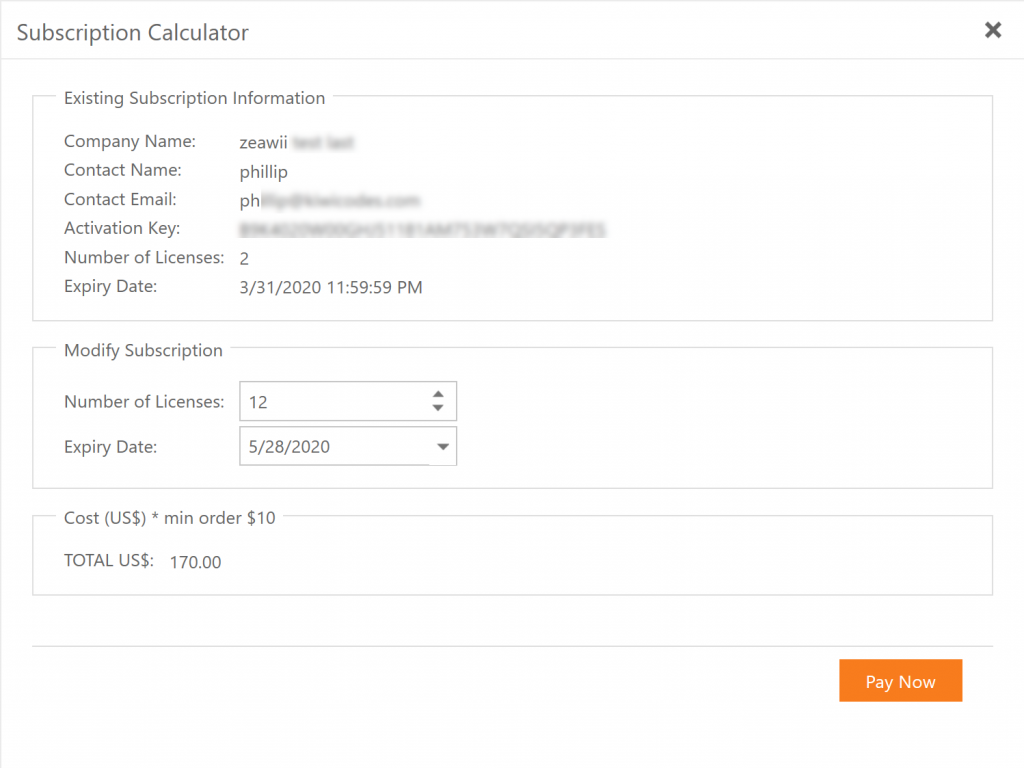
The purchase price of Family Browser R3 is based on $75 USD per license for a 12 month floating license subscription. Depending on your choices of license numbers, subscription expiry date and your current subscription this rate changes on a prorate rate.
For more information on how our calculator calculates this rate refer to this article.
How does the calculator, calculate the Family Browser purchase cost?
Family Browser R3 has a 21 day, 5 user Trial License available for testing. For existing Family Browser customers with a current active subscription the upgrade to Family Browser R3 is 100% FREE and part of your existing subscription.
